Have you ever scrolled through online marketplaces like Etsy, eBay, or Facebook Marketplace and thought, “Wow, I could totally do this”? Well, you’re not wrong. If you’ve got something to sell—whether it’s handmade crafts, thrifted treasures, digital products, or even your own services—you can absolutely build your own online marketplace and turn it into a money-making machine.
The good news? You don’t need to be a tech wizard or have a huge budget. With the right tools, strategies, and mindset, you can start from scratch and build a marketplace that actually brings in real income.
This guide is going to show you how to do exactly that—step by step.
What Is a Marketplace, and Why Should You Care?
Let’s keep it simple. A marketplace is an online platform where buyers and sellers come together to exchange goods or services. Think of it like a virtual flea market—or better yet, like your own digital store.
Some marketplaces are run by big brands (like Amazon), but others are created by individuals like you. You can either sell your own products or create a platform where others list items and you earn commission.
In this article, we’ll focus on how to:
Create your own marketplace (even a simple one).
List your items the right way.
Drive traffic and make money.
Step 1: Choose Your Marketplace Type
Before anything else, ask yourself this: What kind of marketplace do you want to create?
There are three basic types:
1. Single-Vendor Marketplace
This is just you selling your own products. Think of it like running your own online store. It's simple, low-maintenance, and perfect if you’re just starting out.
Best for:
Artists
Crafters
Freelancers
Small businesses
2. Multi-Vendor Marketplace
Here, you allow multiple sellers to list items. You act as the middleman, hosting the platform and earning money through commissions or listing fees.
Best for:
Entrepreneurs
Niche communities (e.g., eco-products, handmade items)
People who want to scale fast
3. Service-Based Marketplace
Instead of physical items, people offer services. Think tutoring, graphic design, home repairs—you name it.
Best for:
Freelancers
Coaches
Skilled professionals
Quick tip: If you're brand new, start as a single vendor. Once you understand how things work, you can scale into something bigger.
Step 2: Pick the Right Platform
You don’t need to build a fancy website from scratch. There are plenty of platforms out there to help you create your own marketplace, depending on your budget and skill level.
Popular Options for Beginners:
Facebook Marketplace—Super easy, free, and built-in audience.
Shopify—Great for building a branded online store.
Etsy—Perfect for handmade and vintage goods.
WooCommerce (with WordPress)—Flexible and powerful for custom sites.
Big Cartel—Free for small catalogs (great for artists).
Square Online—Another simple, free option for small sellers.
For Multi-Vendor Setups:
Sharetribe—tailor-made for marketplaces. Easy to use.
CS-Cart Multi-Vendor—feature-rich, great for scaling.
Arcadier—Drag-and-drop builder for different types of marketplaces.
Magento + Extensions—More advanced, for tech-savvy sellers.
Pro Tip: Don’t let perfection slow you down. Start small, and improve as you grow.
Step 3: Set Up Your Marketplace
Now, let’s walk through the basic setup. Whether you’re creating a store on Facebook or launching a full-blown marketplace website, the steps are similar.
1. Create an Account or Storefront
Sign up and create a seller profile. Use your real name or brand name, add a clean profile picture or logo, and fill in your bio or about section.
2. Choose a Catchy Marketplace Name
Something simple, memorable, and relevant. Bonus points if you can get a matching domain name.
3. Set Your Categories
Organize your products or services into neat categories (e.g., clothing, art, kitchenware, digital downloads). This helps users browse easily.
4. Add Payment Methods
Most platforms handle this for you (PayPal, Stripe, credit cards), but always double-check. Make sure your setup can accept payments securely.
5. Set Your Policies
Shipping & delivery times
Return policy
Service terms
Cancellations
This adds credibility and trust to your marketplace.
Step 4: List Your Items Like a Pro
Alright, now the fun begins—it’s time to list your items. And trust me, how you list them can make or break your sales.
Here’s how to make your listings stand out:
1. Take Killer Photos
Use natural lighting.
Show the item from multiple angles.
Include close-ups of important features.
Keep the background clean and uncluttered.
People buy with their eyes. A bad photo = no sale.
2. Write Descriptions That Sell
Don't just write “nice shoes” or “awesome service.”
Instead, say:
“Gently used black leather ankle boots, size 8. Soft lining, sturdy heel, perfect for fall. Only worn twice. No scuffs or damage.”
The more detail, the better. Talk about:
Size
Condition
Materials
Brand
Color
Unique features
Usage history (if applicable)
Bonus: Add keywords so your items show up in search results.
3. Price It Right
Check what similar items are selling for. Start with a competitive price, and leave room for negotiation if your platform allows it.
Remember:
Too high = no interest.
Too low = you lose profit, and people might question quality.
4. Use Clear, Search-Friendly Titles
Example:
❌ “Cute Bag”
✅ “Vintage Leather Shoulder Bag – Brown, Handmade, Crossbody”
The second one tells Google (and your buyers) exactly what it is.
Step 5: Promote Your Marketplace
Creating your marketplace is just the beginning. Now you need traffic. Here’s how to get eyeballs on your items:
1. Share on Social Media
Instagram, Facebook, Twitter, Pinterest—wherever your audience hangs out.
Use hashtags, stories, reels, and behind-the-scenes content to build hype.
2. Start a Simple Email List
Offer a discount for first-time buyers if they join your email list. Send weekly updates, restock alerts, and promos.
Use free tools like
Mailchimp
MailerLite
ConvertKit
3. Collaborate with Influencers or Micro-Creators
Find people in your niche and ask them to share your products. Offer a commission or free item in exchange.
4. Run Ads (Optional)
Facebook and Instagram ads can be powerful—even with $5/day. Test small campaigns to see what works.
Step 6: Deliver a Great Customer Experience
People won’t just come back for your products—they’ll come back for you. Here’s how to keep them happy:
Ship fast (or deliver services on time).
Package nicely—a handwritten thank-you note goes a long way.
Answer questions quickly.
Be polite and professional, even with difficult customers.
Request reviews and display them proudly.
A good experience = repeat buyers and word-of-mouth referrals.
Step 7: Make Money (And Keep Growing)
Once your marketplace is live and running, it’s time to focus on profits.
Here Are Some Ways to Monetize:
✅ Sell More Products
Obviously. The more you list, the more chances you have to sell.
✅ Charge Listing Fees (for multi-vendor platforms)
If you allow others to sell on your platform, charge a small fee per item listed.
✅ Take a Commission
You can take a cut of every sale (e.g., 5%-15%).
✅ Offer Paid Promotions
Let sellers pay to feature their products on your homepage or in emails.
✅ Add Upsells
Offer related items or bundle deals to increase the average order value.
✅ Offer Subscription Plans
Give sellers more features for a monthly fee—like extra listings or priority support.
Common Mistakes to Avoid
Before we wrap up, let’s talk about a few traps that many new sellers fall into:
❌ Waiting for Everything to Be Perfect
Don’t wait for the perfect logo, website, or name. Just start.
❌ Poor Communication
Slow replies = lost sales. Be responsive.
❌ Low-Quality Photos
This alone can tank your entire marketplace.
❌ No Niche
Trying to sell everything to everyone = selling nothing. Focus on a specific audience or product type.
❌ Overcomplicating Things
Start simple. One product, one category, one channel. Then grow.
CONCLUSION: You Can Do This
Building a marketplace might sound intimidating, but here’s the truth—you’ve already got what it takes.
You don’t need to be a tech expert. You don’t need thousands of dollars. All you need is a good idea, a willingness to learn, and the courage to start.
The key is consistency. Take it step by step. Learn from what works (and what doesn’t). Listen to your customers. Keep listing, keep promoting, and keep improving.
Soon enough, you won’t just have a little online store—you’ll have a full-blown income stream.
So what are you waiting for? Go create your marketplace, list your first item, and start making money today.
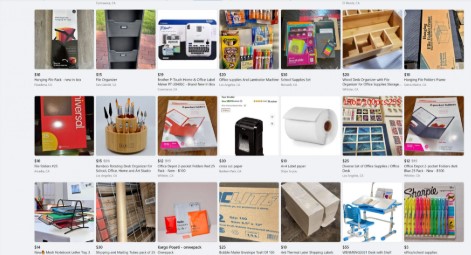
No comments:
Post a Comment